Identification of plants, animals, and all kind of critters is often necessary for my projects or just to satisfy my curiosity.
Take this flower for example.
First I take pictures of the flower, leaves, and buds using the camera on my phone.
It is necessary for references and helpful for better recognition to take pictures showing the plant from different sides.
Here is a different view of the bloom.
The phone camera also records the time and the location where the pictures were taken if you turn those features on in settings ;)
Here is another plant I want to identify.
You may have actually seen this plant in my previous videos.
I've been growing it with roots in water in my aquarium gardens ;)
And it really makes no difference what smartphone you use for taking pictures - iphone or android, any modern phone is more than sufficient for our purpose.
It is the skills of the person behind the camera that makes the difference - right!
Look what I found here.
Have you ever wondered what types of spiders make webs in your neighborhood?
Let's find out!
Take pictures of the spider and the web from different sides.
And there many wild creatures in parks that look similar and yet somehow different...hmm...no wonder that kids across the ocean draw squirrels and pigeons using different colors.
Let's take some pictures just to check.
Now let's identify all we found today.
I use iNaturalist app on my phone to identify plants, animals, birds, and critters.
Open the iNaturalist app.
Download and set it up the first time you open the app.
I have been using it for over an year.
Let me show you how it works.
Click button "Observe".
We already took pictures, so let's click the button "Camera Roll".
Which brings us to all the pictures stored on my phone.
Click on the pictures of the first plant in the order you want them to appear.
And then click the button "Add".
The first chosen picture is a default.
Now let's click the "What did you see?" button.
The apps gives a list of suggestions.
The app is pretty sure this plant is in the genus hibiscuses and provides a list of top ten species in this genius.
Click on the "i" button next to the suggestion to get more details about it.
In this example, the suggestion seems to be right.
I am not going to dig into the details of other suggestions this time.
Let's click on the suggestion to choose it.
And now we can click button "SHARE" to share our finding with the world.
It takes a minute or so to synchronize it over wifi with your online account.
And while the app synchronizes the info and pictures, we can check on the other plants we found.
Click the button "Observe".
And then click the button "Camera Roll" to add pictures of another plant.
We can change the order that pictures will appear by selecting - deselecting them.
Then click the button "Add" to add chosen pictures to the observation we are making.
This app lets you add up to 4 pictures in one observation.
Click "What did you see?" to see the list of suggestions by the app.
Aha! The app is confident in saying that this is Dayflower plant.
I knew it :)
Let's choose it and share our finding with the world.
And as you can see the previous finding is already synchronized.
Waste no time - we have more things to identify.
Let's submit pictures of another plant I found.
This one I actually don't know.
Here I add the pictures.
Let's see what suggestions we get on it.
We are looking at Cigar plants.
Yes, all looks similar to my plant.
Let's go with this description.
Now if I scroll down, you will see the time and location where I found this plant based on the metadata from the pictures.
You can see the location on the map.
It is not my location or my home - it is where I found the plant.
So, let's say I don't want to share the location for whatever reasons.
Then do not share!
Click the button "Cancel" to delete the observation without posting it online.
So, we can use this app for identification without sharing any sensitive data with anyone.
Which is a great option for those with concerns about privacy.
Now let's check on the birds.
Are they real pigeons or not?!
We can change the first default picture by checking a box under whatever picture you want to be default.
The app uses the first default picture for identification.
So, here is a suggested ID of this bird.
Now, let's swap the default pictures again.
And now the app is checking on this different color bird...
Great! It is also an old world pigeon :)
Okay. I go back and swap the default picture to the most common color pigeon; I believe it is in both the new and the old worlds.
Let's submit this observation to let people know that pigeons live on Roosevelt island too ;)
Now I am checking on the fluffy animal in question.
Let's change the default picture.
And...aha! It is a tree squirrel!
Let's synchronize it.
This time of the year, you may see squirrels with black fur here.
And finally, let's check on the spider.
I am not familiar with types of spiders at all...
So, I hope the app can handle that for me.
Let's see...
It is a spotted orbweaver!
Good to know.
And let's others know it too.
The iNaturalist app does a really good job identifying everything from one picture.
Let's see what the app has to say about my dog, Gus.
Gus has a very particular shape body and ears - everyone loves his ears.
Let's use a picture of when he was a puppy as a default.
He is a cutie :)
Oops...ha-ha!
The app thinks he is a deer!
Dear me :)
Alright.
Let's change the default picture.
Let's see now...
This time, the app is not sure.
Though there are no mistakes in suggestion.
This is actually a very nice example that shows the importance of choosing a good default picture.
Okay, I am not going to submit this observation - don't want people confuse my dog with deer.
There are no deers on Roosevelt Island ;)
One of the great things about the iNaturalist app is that it is run by the California Academy of Sciences and the National Geographic Society - scientist who study Nature.
They use our observations to track species.
And there are thousands of people who help each other to identify everything.
Here you can see people and organizations responded to my observations clarifying and correcting me.
This app is a crowdsource of identification.
It helps me, it helps you, and it helps scientists.
Sharing your knowledge is good.
Sharing is caring!
And look! Someone has already responded to one our observations.
The pigeons got more specific identification.
That is the power of sharing :)
Make use of it!
Have fun and happy findings :)



























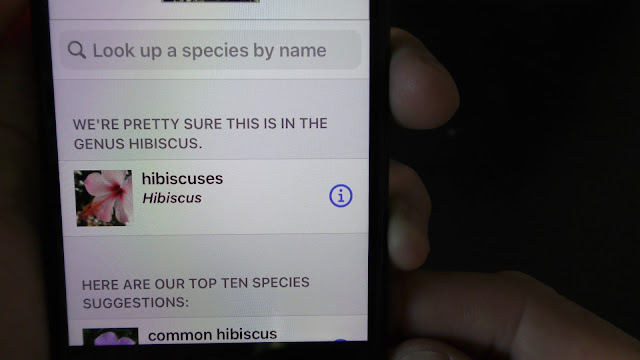
















































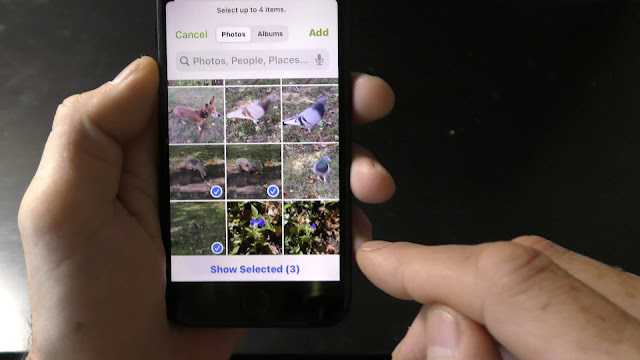


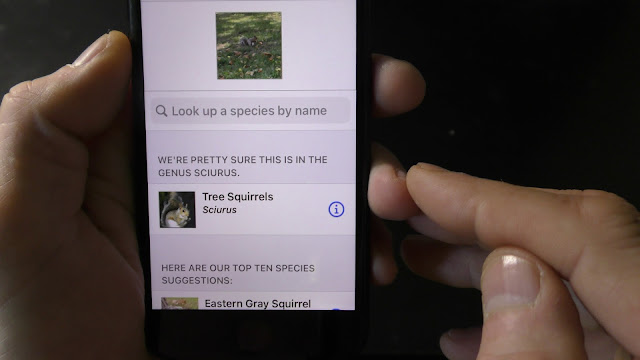





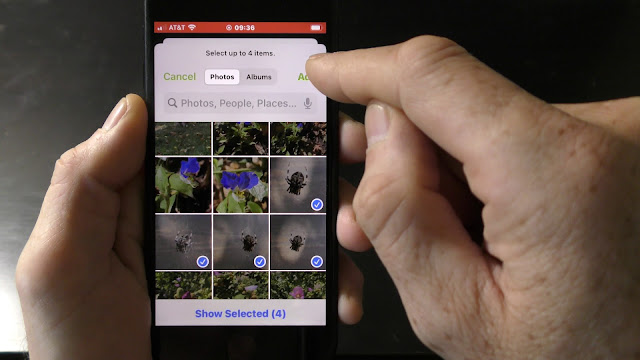




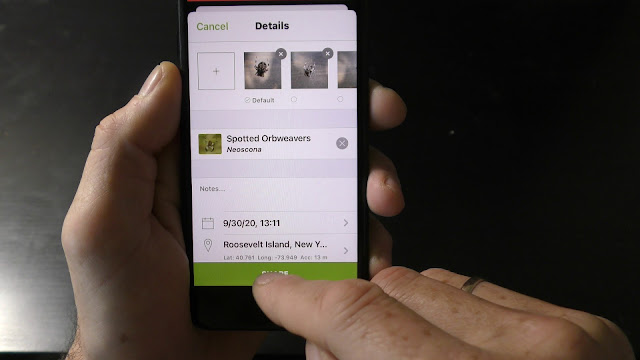














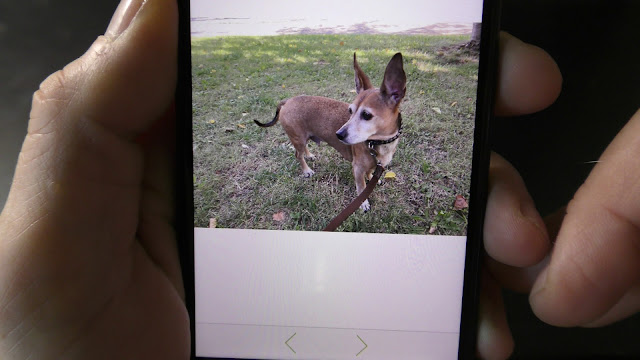
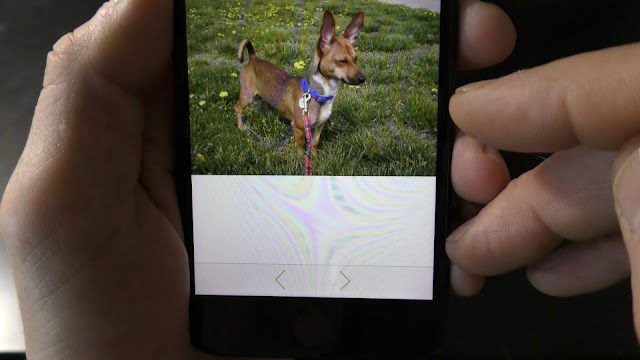

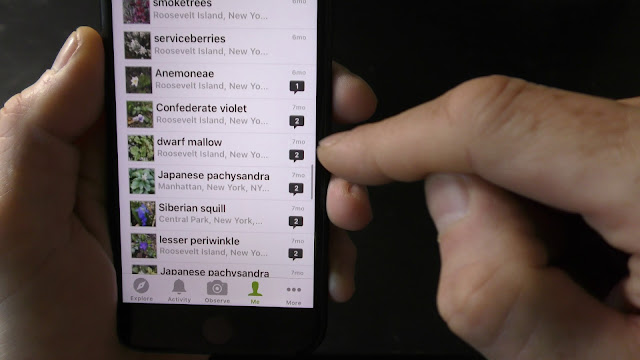






No comments:
Post a Comment